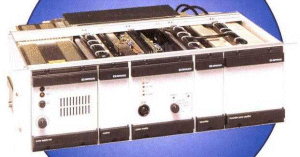 |
How to access and get the best from your repeater |
| The Isle of Man has a culture and a history which is rich in folklore. Many and varied are the tales which abound of the "Little People", and their adventures and misdeeds.
Likewise, there is a remarkable amount of folklore which has sprung up around amateur repeaters, although I doubt that any of the "Little People" would ever want to use one. Popular cultural folklore could possibly be described as stories which people tell to themselves, and others, in attempt to explain events and circumstances in terms which they can understand. |
How did early man make sense of lightning? He made up stories about angry gods - good old Thor, amongst others - in order to rationalise what was happening. We, of course, being the informed souls that we are, know different.
How do those, who do not have the information which they need to hand, make sense of repeaters? They come up with theories and notions based upon their personal experiences. Sadly, these concepts are usually rather wide of the mark What I hope to achieve here is to de-mystify repeaters, explain why they behave the way that they do, and show how to get the most out of them. |
|
Using the repeaterThe first and foremost point which you need to keep in mind is that the repeater is configured for 12.5KHz channelling. It is now more important than ever to ensure that your radio's deviation level is correctly adjusted. In this context, a maximum deviation of 2.5KHz is expected. Repeater Behaviour 1. Standby Mode When the repeater is not in use, it routinely sends CW idents every five minutes. Every fifth beacon is longer than the rest, in that it includes the location of the repeater. Beacons are transmitted without CTCSS. Prior to sending a beacon, the software checks the receiver squelch. If the squelch is open, the beacon is sent at a tone frequency of 2100Hz. Otherwise, the beacon frequency is 1750Hz. If the repeater has shut down due to a timeout, and the signal which caused the timeout is still present when a beacon is due, the beacon is sent at a tone frequency of 800Hz. 2.Access Procedure The repeater requires that a caller gives some indication that his signal is valid, in order to discriminate it against any interfering signals which may be present. Two methods are acceptable for this: A. CTCSS If your transmission is accompanied by a CTCSS tone at 110.9Hz, the software will grant immediate talkthrough. This is the preferred method of accessing the repeater, and is the only way to access whilst a standby-mode beacon is being sent. B. 1750Hz tone access After keying your microphone, your radio should transmit a tone at 1750Hz +/- 5Hz. This tone must last for at least 200 milliseconds (one-fifth of a second). After your tone has ended, the repeater looks for a continuation of your transmission for a further 200mS. Once these criteria have been met, the repeater will open and allow talkthrough. It is worth re-stating the point that the repeater will only open-up after your 1750Hz tone has ceased, not before. If your automatic toneburst is unduly long, you should make allowances to wait for it to end before starting to speak, otherwise no-one will hear you. The requirement for a carrier after the toneburst has ended is a mechanism to thwart "Blippers", who press the tone button on their rigs to activate a repeater. Once the repeater has granted talkthrough, further 1750Hz tones serve only to annoy others. The software is not interested in access tones once it is in talkthrough. N.B. Neither GB3GD nor GB3IM have any requirement for audio to be present in order to gain access. 3. Talkthrough Once access is granted, the ensuing transmission must last for at least 3 seconds if the repeater is to remain open when that transmission ends. If you drop carrier within 3 seconds of access, the repeater will "hang" for 1.5 seconds and then shutdown quietly. If your transmission lasts for 3 seconds or more, the process of timing your "over" begins. The software counts down from 180 seconds (three minutes) towards zero. When your transmission ends, the software begins another timer. In this case, it waits for one second of silence and then transmits an "End-of-over" (EOO) signal. This signal can be any one of a "Pip", "T" or "B".
After a further 3 seconds of silence, a further "Pip" is sent. The transmitter is then turned off after a further 3 seconds. 4. Signal validation The repeater software includes "Noise Elimination" routines which are designed to give protection against intermittent signals. Often these very broken signals are due to noise, or other forms of interference, and need to be ignored. The software begins timing a 3 second interval when the squelch first opens. During this period the software keeps track of how long the squelch has been opened against how long it has been closed. At the end of the 3 seconds, the software checks to see whether the squelch has been open for a total time of at least 1.6 seconds. If this is the case, the signal is given the benefit of the doubt, and is treated as valid. If not, the signal is treated as thought it was never there. You will hear this feature in use quite often on 'GD, when assorted noises keep cracking the squelch, but the software simply ignores them. This feature (concept due to G4TUZ) has proved to be extremely effective in preventing a "cracking" squelch from holding the repeater open. Unfortunately it is impossible to discriminate between a badly broken "legitimate" signal and a badly broken interfering one. For this reason, mobiles with badly broken signals can often suffer the indignity of the repeater shutting down on them. Although that is unfortunate, the repeater will only ignore a transmission with a presence of less than 50%. Such a transmission would be unreadable anyway. To avoid having the repeater drop out on your transmission, I suggest that you employ CTCSS, since the repeater will then open up immediately your signal returns. 5. Timeout If your transmission lasts for too long you will run into the repeater's timeout behaviour. The software monitors the duration of each transmission, counting down towards zero seconds. As the count passes through 20 seconds, the software primes itself to issue a reprimand to the offending user. As this point it will transmit a discreet "S" at 800Hz to indicate that the warning threshold has been passed. If the user drops carrier prior to the count reaching zero, the first EOO signal becomes a "5" (five dots), to tell the offender that he nearly timed-out. If the transmission continues beyond the count reaching zero, the repeater will close the audio path, send the "End-of-work" signal (VA) and then close down. Assuming that the repeater remains closed-down, there is no way for others to tell when the timed-out station has ended his transmission. To assist in this, when his transmission does finally end, the repeater will transmit a "C" (Input Clear) and then shut down again. 6. Timeout Re-access It is possible to re-open the repeater following a timeout. Provided that your signal is stronger at the repeater site than the one which timed-out, you can transmit "over-the-top" and the repeater will re-open. Of course your transmission must carry the appropriate access tone(s) as described above. When a station is re-accessed in this way, he will get a full 180 seconds of talk time. However, when his transmission finally comes to an end, the repeater will send a "0" (five dashes) as a telling-off that he had timed-out and been re-accessed. 7. Getting the 'Pip' What does the 'pip' actually signify? Well, it is simply this: Once the software has sent a 'Pip', you know that any ensuing transmission will be allowed 180 seconds of talkthrough before timeout. If you "Tail-End" someone else's transmission without allowing a 'pip' to be sent, you will inherit the time which remained at the end of the previous transmission. In other words the counter will not reset to 180 seconds for your "over". The 'Pip' or End-Of-Over signal is taken as the first signal which the repeater sends after an incoming transmission has ended. Regardless whether it is a 'Pip', a "T", a "B", a "5" or a "0", the same message is carried - the timer will be reset after this signal. Many people have been heard to say "I'll just get a 'pip'" when the end-of-over signal was one of those just mentioned. There's no need. The "5", or the "0" or whatever, WAS the 'Pip', and there's no need to wait for another. The second 'Pip' is merely a time marker. It serves no other purpose other than to indicate the passage of 3 seconds. It does find application when allowing time for another station to break-in, when others can simply wait for the second 'pip' and then carry on. 8. CTCSS The repeater does not transmit CTCSS continuously whilst it is on-air. Whenever the repeater is relaying a signal, CTCSS will be encoded. At the end of that transmission, the CTCSS tone is turned off immediately after the first End-Of-Over Signal (if you listen carefully, you will hear a faint click when that happens). If a signal appears during the interval between the 'Pip' and shutdown, CTCSS will be re-enabled. CTCSS is not transmitted with standby mode beacons unless the repeater is accessed during that beacon. In most cases, CTCSS is invariably dropped prior to the transmitter being turned off. This allows radios with "Tone Squelch" to mute quietly when the repeater shuts down, avoiding the "Crunch" of a squelch tail. |
Making The Most Of Your Repeater The repeater software listing is a lengthy document, and it is designed to ensure that everything behaves as it should under a variety of conditions. During software design and testing, even the most bizarre combinations of events have to be considered. Hopefully this will result in a repeater which does it's job quietly, competently and without getting in the way. For your part, here are a few suggestions which may help you to get the best out of your local repeater: Check your deviation It is your responsibility to ensure that your radio is correctly set-up. If it is, it will give the best service, if it is not you will simply suffer the frustration of being told about it! Don't be a "Breaker" The interval between a user dropping carrier and the repeater sending a 'Pip' is sufficient, for someone wanting to join-in, to give his callsign. It is considered very bad form to simply shout "Break", and many stations will ignore you if you do. NEVER make "CQ" calls on a repeater The need to call "CQ" on a repeater is non-existent. It is generally considered good practice to simply announce that you are listening; e.g. "GD0XYZ Listening through GB3GD". Try to keep your "overs" short We've all timed-out at one time or another, but it is best to keep the conversation moving by trying to avoid long transmissions. After all, you are having a conversation, not delivering a monologue. Don't bother with lists of callsigns If operating in a group, it is a waste of breath to keep listing the callsigns of the stations with whom you are in contact. Concentrate on getting your own callsign right! Your licence only requires that you transmit your callsign, not everyone else's. Wait for the 'Pip' In the midst of a contact it is too easy to simply leap-in on the back-end of the preceding transmission. Pause for breath, pause for a 'pip' and give others a chance to join in. Remember that the 'Pip' is your passport to 3 whole minutes of airtime. Please Don't Be A Blipper You've heard them, the stations who anonymously access the repeater and then say nothing - content with the fact that they got the thing to go "Bleep". It is better to announce yourself and that you are "Testing" or similar. Speak English Amateur radio conversations are littered with pointless jargon. As a rule of thumb, imagine that you are having a conversation with someone you have just met down the pub..... Would you introduce yourself by saying "My personal is Fred"? Of course you wouldn't. Your new friend would think that you were a right plank!! "My Name Is Fred" works beautifully. When you're telling him that you live just down the road, would you say that "My Home QTH is not too far from here"? He'd think that you were a Japanese tourist, with a less than tenuous grasp of English. Ah, So - QTH. Velly Good. "Nice WX for the time of year!" - End of conversation... Your new friend has just gone to see if he can get a more intelligent line of patter from the fag machine. Ditch the Jargon. Speak English. Support Your Local Repeater The fact that there are two repeaters upon Snaefell as well as several others elsewhere means that there's a lot of upkeep. The money to buy and maintain new equipment comes from voluntary subscriptions. Without this backing, the group cannot exist. So - Support the IOM repeater Group. |
