Snaefell Antenna Status
Updated 17th June 2013
On Monday 17th June 2013, the Communications Division rigger took the opportunity to install our new dual-band antenna in a temporary location on the Snaefell tower.
He had previously installed a Watson "White Stick" dual bander in the same location but, due to the poor construction quality of the antenna, it only lasted a month.
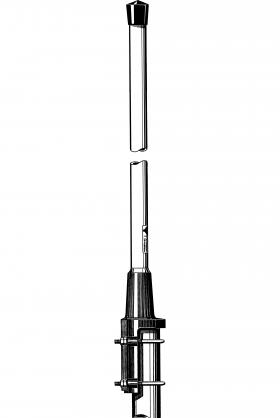
The new antenna is very rugged and we are confident that it will survive a winter or two (hopefully many more than that). Its current position is only temporary, pending a move to its agreed location at about 25 metres AGL in due course.
Since its installation, very good coverage has been observed and it is especially noteworthy given the fact that the mounting location on the west leg of the tower is at the same level as the roof of the building, making it about 3 metres above ground, with a brick building to the west and a tower to the east. It really is between a rock and a hard place.
Unfortunately it has not all been plain sailing.
We are experiencing extreme de-sensitisation on the receivers of both repeaters, making them unusable at present. The origin of the interference is unknown and, at present, all we can do is speculate until we have visited the site to investigate the matter further.
For the latest on progress, please check back here from time to time.
[sigplus] Critical error: Image gallery folder gallery/NewAntenna is expected to be a path relative to the image base folder specified in the back-end.
Snaefell Antenna Status

Winters come and winters go. The trouble is that we don't seem to be able to find a gap between them these days; they almost roll into one and, before you know it, it's another year gone. On Snaefell, wind and ice are the mortal enemies of antenna systems. It is not uncommon for wind speeds at the summit to exceed 100mph. That sort of wind against an antenna that is loaded with ice means almost certain death.
It was one of those vicious winters - several years ago - that began the demise of GB3GD and GB3IM's antenna system. The two repeaters have shared a common antenna for many years and so the loss of one antenna leads to the loss of both repeaters.
Unfortunately we have been unable to secure a replacement for various reasons, mostly weather related, and that has led to a protracted period of poor coverage from Snaefell.
What didn't help the survival of our aerial system was the fact that we have a legacy of using poor quality hardware. The Watson X30 may do nicely on a chimney stack in suburbia but Snaefell is an entirely different beast. Unfortunately, the X30s were the previous repeater Keeper's choice and there has been little that we could do about it until now.
The last of the X30s has - quite literally - gone west. It's probably lying in a field in Northern Ireland given the kind of winds that we regularly experience. In a way, that's a blessing because it has made us look a lot harder at alternatives. "Industrial Strength" dual-band aerials that work on amateur frequencies are very hard to source, however.......
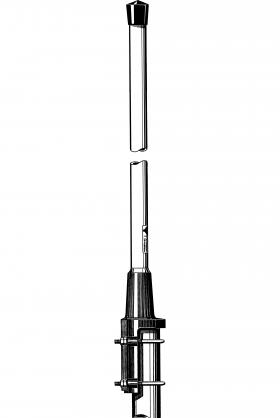 One of our group found this gem on the Procom website.
One of our group found this gem on the Procom website.
There's an old adage (which I will probably misquote here) which goes: "If you won't like the answer, don't ask the question".
Well, I asked the question - THE question - "How much?". Well, I didn't reckon on it being cheap, but £352 did call for at least a short, sharp intake of breath!
The truth is, though, that aerial riggers also cost money and so the fewer climbs that we need them to make, the more we save. So, installing an antenna that's as near bulletproof as you can get - even if it is a tad pricey - is surely a good investment.
On the downside, this antenna is a simple end-fed dipole on both bands, so we will lose the benefit of the gain that the X30 gave us. This is, however, a small disadvantage and we probably won't notice the difference.
We received our new antenna on 7th March 2012, and we have been promised that the restoration of our service is at the top of the rigger's "to do" list. That is if the weather ever stops blowing!!
It's a solid piece of kit. See for yourself.....
{gallery}gallery/NewAntenna{/gallery}
We hope that this summer (2013) will see the return of GB3GD and GB3IM to full operation.
Watch this space.
GD4HOZ
It has come to my attention that there are certain questions floating around regarding the authority, responsibilities and status of the repeater keeper.
In answering these questions, it may be helpful to define what a “Repeater Keeper” is. Although there appears to be no hard and fast definition, the situation is simple:
The Repeater Keeper is the licensee of all of the repeaters that are assigned to him. It is the licensee, and he alone, who is ultimately responsible for operating and maintaining the repeaters under his care.
The Repeater Keeper may recruit the assistance of other people and / or groups, but the legal responsibility for all matters pertaining to the repeater rests with the keeper.
So, how does one become a repeater keeper? Well, in our particular situation, where we have had repeaters for many years, it is by a process of inheritance; I took over the reins from GD3LSF when he stood down some years ago.
In those circumstances where there is no pre-existing repeater coverage, the RSGB – as vetting agents for OfCom – will examine an application from an individual upon its merits and determine whether a repeater in the proposed coverage area is justified. The OfCom website has links to guide licensees in their quest and it is interesting, and indicative of their relationship with the RSGB, that the link “Guide To Radio Repeater Licensing” takes one squarely back to the UK Repeaters website.
If and when a repeater application is approved, it is licensed by issuing a Notice Of Variation (NoV) to the licence of the individual making the application (The licensee). There is NO provision for a repeater licence to be held by a radio society; it is invariably granted to a specific individual.
This licensing model ensures that the comings and goings of radio clubs and societies have no effect upon the licensing of repeaters.
It is my view that the RSGB hopes that the individual who takes-up the challenge of being a repeater keeper will obtain the support of the local amateur community, but it is not an absolute prerequisite. I believe that the authorities hope that local radio societies will view themselves as a “league of friends” to the repeater keeper (operator) and provide financial and moral support. It is, however, entirely possible that an individual repeater keeper could set-up and operate a repeater with no external assistance at all – and this is the case with a number of UK repeaters
The existence of external funding or other forms of support from radio societies, user groups or individual donations does not confer any rights upon those organisations or individuals other than to expect that such support will be applied appropriately. This is, again, similar to the league of friends analogy; when a league of friends donates a piece of equipment to a hospital, that does not give them any rights to demand to be treated using that piece of equipment should the need arise.
It should be obvious that a repeater or repeaters could not survive long without a support network. The relationship is a symbiotic one; The repeater keeper gets the support he needs to maintain the repeaters, and the local radio amateurs – including those who are not members of the group(s) supporting the repeater – get local radio coverage. It is worth noting that UK licensing forbids the creation of closed or “members only” repeater systems; they are open to all, irrespective of whether they contribute to the running costs of the system.
The Isle of Man Amateur Radio Society's position is that it will offer financial support when required, and if possible. Because of this stance, the society and its members are considered to be active contributors to the running costs of the repeater network. Non-members are encouraged to contribute in their own way, either by sending a contribution to the IOMARS or to the repeater keeper. Because the IOMARS maintains audited financial records, sending a contribution to the treasurer is the preferred route.
Returning to the position of the repeater keeper and his licence, it should be clear that, since the repeaters are included on his personal licence, they are a natural (and legal) extension of his personal radio station; when you use a repeater you are, technically, using the keeper's personal radio station and, as such, you do so on his terms, as well as those of OfCom and the amateur licence. This is no less than you would expect if a visiting amateur came to use your station.
The keeper has no right to tell any other radio amateur how to operate or configure his station, and he has no right to attend meetings or approach officials regarding the operation and/or maintenance of another radio amateur’s station. The reverse is also true; nobody but the repeater keeper is entitled to make any decision or representation regarding the repeaters on his licence.
The notice of variation document confers absolute discretion as to the operation of the repeater station onto the licensee:
"The licensee shall arrange that the repeater station is monitored from time to time to verify that it conforms to the repeater schedule and that the content of messages and signals is in accordance with the terms of the amateur licence.
It is acknowledged that the licensee is not responsible for the content of messages and signals received and retransmitted by the repeater station. However insofar as is reasonably practicable the licensee shall restrict the operation of the repeater station so as to limit the retransmission by the repeater station of messages and signals which are not in accordance with the provisions of the amateur radio licence."
It is with these clauses in mind that the AllStar repeater software used on the Isle of Man Network has been configured to keep an audio recording of all traffic on the system. This facilitates the identification of abuse or misuse of the repeaters. The second paragraph above clearly gives the repeater keeper the right to act as he sees fit, even to the extent of closing down the system, if he, in his sole discretion, determines that a breach of the licence conditions has happened or is about to happen or if he feels that the system is being abused or misused.
Having made this statement I will assume that, if you use any part of the Isle of Man repeater network, you agree fully and unconditionally to:
- Comply with the terms of the amateur licence and those additional conditions imposed upon the repeater keeper by his NoV.
- Comply with and abide by any reasonable request made by the repeater keeper regarding your use of the system (in particular, I would draw your attention to my article on courtesy).
Some of the foregoing may sound a little harsh but recent events have hardened my position, and I feel that it is important that everybody appreciates and understand the ground rules. If operators can accept these points and work with them then I will do my utmost to make their experience of the island's repeaters a good one. If, on the other hand you wish to criticise or attack me then I offer just one remedy - see how far you get on a simplex channel; there is nothing in your licence that obliges you to use a repeater.
So, to summarise:
The repeater keeper is:
- The holder of the licences for the repeaters in his name.
- Responsible for ensuring that the repeaters operate within the parameters laid down in the schedule to his NoV.
- Ultimately the sole and final arbiter in any matter relating to the operation of the repeaters.
- Accountable only to OfCom.
- Entitled to return his NoV at any time, thereby revoking the licences for the repeaters. In this case a new application (from scratch) will be required if the repeaters are to be resurrected.
The Repeater Keeper is NOT:
- Elected or electable.
- Removable other than by revocation of his NoV - which can only be done by OfCom.
- Replaceable, other than with his written consent.
For the avoidance of doubt, I presently have no wish to stand down as repeater keeper. Should the time come when I do want to retire I will decide whom to approach as my successor; it is nobody’s business but mine – and that’s the law.
David Osborn
IEng MIET
GD4HOZ
Licensee, Isle of Man Repeaters GB3IM, GB3GD, GB7BR, GB7CA
Repeater Ownership
For the avoidance of doubt it has been felt that a statement should be made about who owns what, and what happens in the event of a change of fortunes.
Analogue Repeater Network
Initially, the Isle of Man Repeater Group held the licences for the repeaters in their care. Subsequent changes to the licensing model led to the repeater keeper becoming legally responsible for the repeaters, and the licence took the form of a variation to his personal licence. Ownership of the equipment comprising the repeaters, however, remained with the group.
With the merging of the IOM repeater group and the IOMARS, that ownership transferred to the IOMARS and it has subsequently been formally handed over to the repeater keeper.
Therefore, all of the equipment and associated apparatus which comprises the Isle of Man's analogue repeater network, which includes (but is not limited to) radios, duplexers, computers, networking equipment and antennae are deemed to be the property of the incumbent repeater keeper. Any equipment connected to the network (other than ADSL routers or other connectivity to the internet) is deemed to be part of the owned equipment.
This does not include privately owned simplex nodes, only equipment which forms an operational part of either GB3IM or GB3GD.
In the event of the repeater keeper resigning, ownership transfers to the new keeper upon completion of the appropriate OfCom paperwork.
Isle of Man Digital Network
The two new digital repeaters (GB7BR and GB7CA) have been purchased out of private funds by GD4HOZ and GD6XHG respectively. These repeaters, along with their associated duplexers and combining equipment, remain the personal property of the aforementioned individuals.
In the event of a "parting of the ways", the IOMARS may be offered the opportunity to buy-out the ownership of the equipment. Should such an offer not be taken up, the decision as to the disposal or future use of the equipment rests with its owner.
This article is not meant to be a legal document; it is a position statement. It is hoped that a situation whereby the network would be broken up will not arise and that any handover of licensing can be amicably achieved. It is felt, however, that it is important to have these matters out in the open from the start.
I just got a new, un-programmed TYT, now what?
Hopefully, these notes will provide enough answers to get you started and on the air using the repeaters you’re likely to hear if you live on the Isle of Man.
The first thing you’ll need is a programming lead – you did remember to buy one when you got the radio didn’t you? If you didn’t then you’ll need a suitable lead - either eBay or the dealer you got the radio from should be able to help. Note though, that the lead you bought for you Wouxun or similar analogue handheld won't work with your new DMR radio because the USB to serial chip is inside the DMR radio rather than the lead like it is with the Wouxun type radios.
Next, you’ll need the USB driver, the “CPS” (programming software) and the firmware update package. The links below are for the required bits.
- TYT CPS is here - http://ham-dmr.nl/?page_id=2757
- TYT USB driver is here - http://ham-dmr.nl/?page_id=2755
- TYT firmware update is here - http://ham-dmr.nl/?page_id=2753
Before you try to do anything else, like plug in the programming cable, install the driver and the CPS.
To install the driver, un-compress the downloaded archive file and run “setup.exe” in the “driver installer” folder. Answer OK to any questions that Windows asks during the installation process. There is a detailed user guide PDF file in
To install the firmware upgrade package, un-compress the downloaded archive file. There is a brief user guide PDF file included in the archive file which includes all the installation steps as well as how to perform the upgrade.
To install the CPS, un-compress the downloaded archive file and run “setup.exe”.
To ensure that all the features of your radio are available. Use the firmware update program to load the latest firmware. If your radio already has that, then the program will tell you. To perform the firmware upgrade, you need to put the radio into its programming mode. For the MD785, set the switch on the end of the programming cable to the “DL” position and turn on the radio. For a portable radio, hold the PTT and the orange button on top whilst turning the radio on. Once in the download mode, start the upgrade software. Select “USB1” in the “port” drop down menu and click “upgrade”. After upgrading, turn the radio off and back on. If you have a mobile radio, change the switch on the end of the programming cable to the “CPS” position before turning back on to allow programming.
Once the firmware update is complete, then the programming software can be used to programme your radio either with your own data or the example codeplug available from here XXXXXX. If you use the downloaded codeplug, then at least change the “Radio Alias” and “DMR ID” to match your details. The “Radio Alias” should be set to your callsign and can be found under the “Common -> Setting” menu. The ID number, “Radio ID (digital)”, can be found under the “Conventional -> Digital Common” menu.
To programme the radio, use the “Write to radio” option under the “Program” menu. If you have a mobile radio, ensure that the switch on the programming lead is set to the “CPS” position. Once the codeplug has been uploaded, the radio will reset and will operate on all the local repeaters.
Programme a digital channel
This is what you need to do to programme add digital channel into the codeplug. The example is for the local talkgroup on the Carnane repeater. For the purposes of this, we will assume that the codeplug has nothing in it – depending on your starting point, you’ll need to do more or less of the steps below.
1. Set the radio-wide information for your callsign. This is the DMR ID number and radio name. The DMR ID is used in every transmission and identifies you on the network. Also make sure the talk-permit and channel free indication tones are enabled.
2. Get the information you need for the channel – you’ll need the frequency, colour code, timeslot and talkgroup number. These are all listed on the home page of the Manx Repeaters website. The frequency for Carnane is 430.9250MHz and 438.5250MHz and the colour code is 2. These values are the same for all channels on the Carnane repeater. The local talkgroup is number 9 and timeslot
3. Create a new talkgroup. This is done by choosing ”Digtal contacts” from the side menu and clicking the “Add” button. For the example, create a “Group call” named “TG9” with a “Call ID” of 9.
4. Create a new channel – right click on “Channels information” and select "Add".
5. Select the new channel by double clicking it – it’ll probably be called “Channell1” if it’s the first new one you’ve created.
6. Set the channel mode to "Digital"
7. Set the channel name to be whatever you’d like to appear on the screen when the channel is selected. “CA local 2” is a good one for our example, meaning Carnane repeater, local talkgroup, timeslot 2.
8. Set the colour code. This is always 2 for Carnane.
9. Set the timeslot. For the example, "Repeater slot" should be 2.
10. Set the receive and transmit frequencies. On the Isle of Man, our repeaters transmit on the lower frequency and receive on the upper, so your radio needs to do the opposite. For the example, "RX frequency" should be 430.9250MHz and "TX frequency" should be 438.5250MHz.
12. Set the "Group list” to “none”.
12. Set the “Contact name” - this defines the talkgroup the new channel transmits with. For the example, this should be “TG9”, the one created earlier.
13. Set the “Power” to “High”. This the transmit power the channel will use by default.
14. Set “Admit Criteria" to "Always". This is the best that can be done with the TYT radio - using "Always" means the radio will always transmit, regardless of whether the channel appears busy or not.
15. Set the transmit time-out timer. For the example, "TOT" should be 180 seconds for compatibility with other repeaters on the network.
16. Create a channel zone by choosing “Zone information” from the side menu, right-clicking and choosing “Add”.
17. Select the new zone by double-clicking it and use the “Add” button to add the newly created channel into the zone.
18. Programme the radio by using the “Program” option from the top menu bar.
19. Experiment! You might like to look into scanning, button programming and menus... Maybe you'll even want to programme some analogue channels in too - the FM repeaters are all still there!
